This year, Monmouth County Park System is partnering with CampDoc to better serve our participants and staff. CampDoc offers an electronic health record system for camps, and you can now complete your participant’s health information electronically.
The security and privacy of your participant's health information is important to us. The CampDoc site is secure, encrypted, and password protected. You can find additional information about CampDoc privacy and security information at
www.docnetwork.org/security.
Watch this short
video to help you get started on logging in to your account and completing your participant’s electronic health forms, or follow the steps below.
In early May, you can expect to receive an “Invitation” email from CampDoc.
Setting Up Your Username and Password on CampDoc
- Click on the green "Accept Invite" link within the email to create your CampDoc account.
- In the Confirm Email box, type your email address in order to confirm.
- NOTE: This should be your email address and not the email address of your participant.
- In the Password box, type the password that you want to use.
- Click the Continue button.
Setting Up Your User Profile
After you log in, you will be prompted to complete an “About You” page, where you will fill in your name and contact information. Upon completion of the “About You” page, you will be able to select your participant’s name and fill in your participant’s electronic health forms.
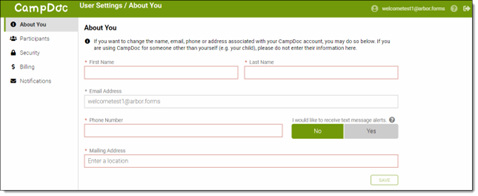
Filling in Your Camper's Electronic Health Forms
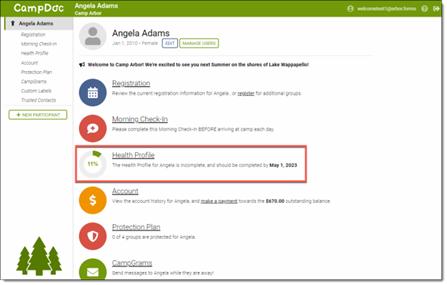
Required questions will be marked with an * and outlined in red. Upload any required documents to your CampDoc account. If you're on a phone/tablet, you can take a picture to upload the document.
Keep in mind that our application saves your information as you complete the health forms, therefore you can return to
app.campdoc.com to make updates and/or continue filling out your participant’s health information. You can log in using the email address and password you previously created.
We’re excited to let you know that your participant’s health information will save from year to year, so once you complete it in CampDoc this season, you won’t have to start from scratch next year.
Additionally, CampDoc sends out periodic reminder emails for incomplete health information, and your camp may also use the messaging feature to send out emails via CampDoc. These notifications will come from noreply@campdoc.com, so please add this to your safe sender list to avoid accidental delivery to junk and spam folders. We don’t want you to miss important notices about the Monmouth County Park System’s camps!
Please note that CampDoc supports the current and previous major releases of
Chrome,
Firefox, Microsoft Edge, and
Safari which provide improved security and performance for health information.
We are excited to continually improve and build safer, more productive, and more efficient systems to create the best experience for you and your family!
We can’t wait to see you in the parks!